Categories: Featured Articles » Home automation
Number of views: 8576
Comments on the article: 0
Philips Smart Lamps
What would you say if you knew that the bulbs in your apartment are capable of something more than just turn on and off at the touch of a button? But what if the color of the glow of the lamps could be independently selected and adjusted? What about controlling the light directly from your smartphone?
All this becomes possible with lamps. Philips hue. These LED lamps will shine in exactly the color that you choose, and with the brightness that you adjust by simply using the application for iPhone or Android. Interesting, isn't it?

The Philips Hue kit includes 3 LED lamps and a wireless controller for them with its own power supply. Lamp sockets are the most common E27, the maximum luminance of each lamp of 600 lumens approximately corresponds to an incandescent lamp with a power of 50 watts, and the consumption of each Philips Hue lamp is 5 times less than that of an incandescent lamp of a similar brightness.
Inside the Philips Hue lamp there are 11 color LEDs and a wireless means of communication, through which the lamp interacts with the controller that comes with the kit.
If desired, the user can create a system even of 50 Philips Hue lamps, and control the lighting scenes in the apartment from a smartphone or tablet via the Internet from anywhere in the world where he has Internet access. The distance from the bulb to the controller should not exceed 30 meters, which, of course, is not a problem.
This approach will allow you to visually change the interior of the rooms, create the right mood and simply surprise guests, because each lamp supports the reproduction of up to 16 million different shades. Just imagine, it becomes possible to control the color and brightness of each bulb, or groups of lamps, to your liking.
Meanwhile, Philips Hue LED smart lamps are in no way inferior to ordinary lamps, because the light can be white and any other, you can choose cold light with a color temperature of 6500K or make it very warm with a color temperature of 2000K.
The lamps can be adjusted smoothly, reducing or saturating the intensity of the glow, just from the screen of the smartphone, and no special dimmer, the handle on which it would be necessary to turn, or the button on which it would be necessary to press, each time reaching for it with a hand.
For all its uniqueness, Philips Hue smart lamps also have all the advantages of the best LED lamps: each consumption is not more than 9 watts, and the service life is 15,000 hours.
Plus advantages: creation light scenarios, alarm function, timer on and off, cloud control, the ability to quickly change settings, as well as the integration function with the ZigBee radio network, which allows you to turn on Philips Hue lamps smart home system, for example, the lamp will respond to a color change when a doorbell rings or a new email is sent.
Previously, this might seem like something fantastic, but today it is already a reality. And recently, Philips has released a new home version of its hub, which allows you to control lighting with Siri and voice.

The starter pack is called the Hue Starter Pack, and contains a wireless hub with Wi-Fi power supply, as well as three lamps. In appearance, Philips Hue lamps are slightly smaller than conventional LED lamps, however, the standard E27 base will allow you to immediately install them instead of the usual ones in the same cartridges and lamps. And having bought additional Philips Hue lamps, the user will be able to bind 47 more lamps to one existing hub.

The hub is small in size and has a nice design, its diameter (in the first round version) is only a few centimeters, the power socket and Ethernet port are located below. Just connect the hub to the router, and configure the application on your smartphone.
The Philips Hue application immediately offers the user eight sketches for choosing ready-made light scenes, for example, you can select the sunset or sea scene, and simply by clicking on the sunset icon, you will get a room illuminated by soft red-orange light.
Pressing it again allows you to individually adjust the brightness. Clicking on the pencil icon will allow you to adjust the colors inside the scene, remove excess colors and add additional ones. Here you can also set the on time and the period of continuous illumination of the lamps, after which the lamps go out.
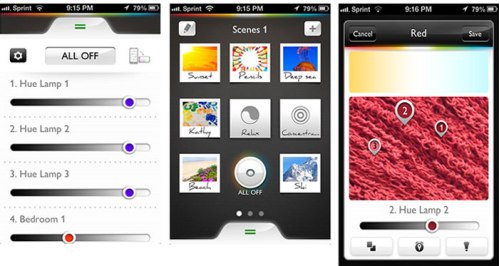
The application features are very wide. By turning the phone horizontally, you can adjust the color of each lamp. By clicking on the plus, the user will be able to create and add his own lighting scene, and photos from his own gallery can be used as a color palette. The application is intuitive and easy to use, even a child will cope with the choice of a scene and can quickly change colors.
Philips Hue Web
A website will expand your capabilities. Create a profile and import scenes created by other users, control your scenes, and also order additional bulbs. IFTTT service (If This, Then That Technology) will open the real scope for individualization. Each event can be associated with a scene color. Facebook, YouTube, Gmail, ESPN and Tumblr are supported. Let's say you need a light notification that your favorite football team has scored so many goals - no problem. Combining with a Nest thermostat is easy.
The new version of the home hub allows you to control lighting with Siri voice, that is, turn on and off individual lamps and groups of lamps, and you can also change the color of scenes simply using voice commands. As mentioned above, linking your Hue account to the IFTTT service will allow you to configure active instructions for controlling lighting, and if you wish, you can select ready-made instructions created by other users of Philips Hue lamps.
In general, for owners of iPhone and Android smartphones, Philips Hue smart lamps will be a real discovery for expanding individual capabilities in terms of interactive light interior design. For all this, the system is easy to use, has a wide palette of colors, is easily customizable, and like no other emphasizes the individuality of its owner.
See also at bgv.electricianexp.com
:
